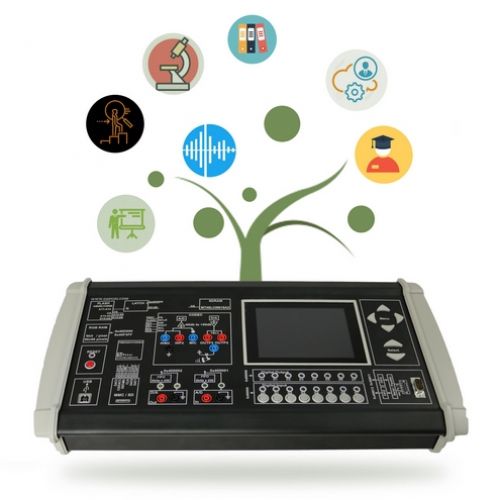






Description
DSPLab is the key to unlock Texas Instrument Digital Signal Processors (TI-DSP). It is a complete platform designed especially for signal processing laboratories in universities around the world. It has hardware, five books, and code examples. The DSPLab is designed for students who are not familiar with Texas Instrument DSP. It walks students through all the steps required to learn TI-DSP, which is the first step in every DSP laboratory before learning any other DSP hardware. The main goal of DSPLab is teaching how to use signal processors to undergraduate/MS/Ph.D. students in the shortest possible time.
Signal Processing training
Introduction
DSPLab is an innovative platform to teach signal processing for the DSP laboratory. It has two main parts: Documentation and hardware.
DSPLab documentation enables the lab instructor (teacher) to effectively help students in the lab. The documentation provided for the students takes their hands and teaches them step-by-step how to use signal processors.
The DSPLab hardware makes it easy for the students to learn DSP. Although under the hood it is complicated hardware, it hides all the complexity from the students and provides them enough tools to explore the DSP world easily.
By the end of the lab, DSPLab prepares students to use other DSP hardware.
The DSPLab documentation uses simple English as much as possible, so that non-native English speakers can use it.
Introduction video
Why DSPLab?
Learning Texas Instrument's Digital Signal Processors is difficult because:
1- DSPs have sophisticated hardware and software.
2- Peripherals connected to a DSP are usually complicated, and transferring a real signal from them requires professional DSP knowledge, so real-time signal processing is always challenging.
3- The available TI hardware SDKs are designed to be used by engineers conducting experimental projects, not for students who do not have any advanced knowledge of DSP.
4- The documents for TI SDKs are mainly centric on hardware configuration and not suitable for learning DSPs.
How does DSPLab improve DSP Learning?
DSPLab addresses seven different areas:
1- DSPLab platform is specially designed for educational purposes.
2- DSPLab documentation is prepared for first-time learners who have no previous practical experience.
3- With a specially designed graphical user interface, external peripherals such as ADC, DAC,... can be configured quickly and accessed easily.
4- DSPLab saves students' time with easily configurable hardware so the student can focus more on real-time signal processing rather than learning time-consuming hardware configuration.
5- DSPLab also pays special attention to the teacher's role in the educational process.
6- With the right curriculum, DSPLab paves the path for the beginner to learn DSP in the shortest time.
7- DSPlab chooses a DSP processor which is very suitable for first-time learners. However, it helps students to discover how to use other types of DSP processors.
Hardware Technical Specifications
• An LCD that is used as a Graphical User Interface (GUI) to monitor and change the hardware configurations of ADC, DAC, UART, and Image. GUI also serves as an oscilloscope to monitor ADC and DAC signals.
• The processor is based on well-known TMS320VC5509A with a maximum frequency of 200MHz.
Note: The goal of DSPLab is to teach all 3 leading families, not just one specific TI family.
• A 9.2KB image memory that can display RGB (3-bit per color) or grayscale inside the attached LCD.
• Internal 256KB memory.
• External 512KB Flash memory.
• External 4MB SDRAM.
• 8-bit digital input channel accessible by onboard keys.
• 8-bit digital output channel accessible through onboard LEDs.
• UART Tx/Rx with internal 256 bytes FIFO. UART is configured by GUI.
• One ADC(8-bit) and one DAC(12-bit) channel with a frequency range of 1Hz to 1.5MHz. They can be configured by GUI (from the LCD).
• Integrated 256 sample hardware FIFO for ADC and DAC.
Note: If you decide to buy DSPLab for an experimental purpose instead of training, please consult with our technical staff first.
Technical video
Documentations
DSPLab comes with 5 documents:
1- 'DSPLab student’s manual' book: This book covers about 30 hours of fundamental training in how to use TI-DSPs (Table of contents+Preface).
2- 'DSPLab teacher’s manual' book: This book is comparable to the DSPLab student’s manual but contains more detail and extra practical tips (Table of contents+Preface).
3- 'DSPLab hardware manual' book: The hardware manual shows various options to program peripherals, which is very helpful before switching to other TI signal processors. Each chapter targets one of the DSP programming software tools or techniques (Table of contents+Preface).
4- 'TI DSP step-by-step, C2000, C5000, and C6000' book: This is the technical reference for all other documents. The book covers further technical topics and examples (Table of contents+Preface+Chapter1 , Also available from 'amazon.com').
5- 'Real-Time Digital Signal Processing, Implementation, and Application' book: This book, published by John Willey, is used for further mathematical signal processing, such as speech coding. This is recommended for universities with no previous lab curriculum.
What’s included
The DSPLab contains:
1- DSPLab hardware box.
2- 'DSPLab student’s manual'.
3- 'DSPLab teacher’s manual' (paper version).
5- 'TI DSP step-by-step, C2000, C5000, and C6000' book (paper version).
6- ‘Real-time digital signal processing, implementation, and application’ book (maximum of 2 per customer/order).
7- DVD
8- Power cable, USB cable, analog cable, UART cable, JTAG USB cable.
9- For orders of 8 or more, benefit from our exceptional tech support:
9-1) Access a dedicated hotline (cell phone number) from 8:00 AM to 7:00 PM (Central time) for the first two years to address any queries.
9-2) Support for all students/teachers during the DSP lab sessions.
9-3) Assistance in preparing lab documentation for instructors.
9-4) Responsive email support for all your inquiries.
9-5) Availability on demand during initial lab sessions to assist with any questions or issues.
9-6) Free online 3-day training classes every six months for the teachers.
Our tech support aims to empower educators, ensuring they have the knowledge to assist students throughout their sessions while also being present to address more complex queries.
How to Learn DSP Lab?
-
A Ph.D. or MS student prepares himself/herself as a DSP lab instructor by studying the following books: A- 'TI DSP step-by-step, C2000, C5000, and C6000'. B- 'DSPLab Teacher's Manual'
1In the first 15 hours, the students learn practical signal processing by using Code Composer studio and processing real-time signals.
-
In the second 15 hours, students learn how to build and use libraries such as DSPLib or ImageLib and then practice filtering, FFT, fixed-point vs. floating-point, and other topics.
2Students who are more interested in using other DSP hardware can use the 'DSPLab hardware' documentation to learn peripherals programming and Chip Support Library(CSL).
-
Those interested in mathematical signal processing can use the 'Real-time digital signal processing, implementation, and application' book for applications such as LMS, noise cancellation, and ...
3With the experience gained in the lab, the students can switch to any available equipment such as C6000, C5000, or C2000 families from TI.






